Hexo搭建博客
1.前言
很早之前就有搭建自己博客的想法,奈何之前太懒每次都拖延没去搞,最近突然悟出了什么开始恶补编程基础知识,逛B站时候无意间看到了Codesheep的视频,搞了7个小时终于是搭建起来了。
搭建的过程肯定是不会一番风顺的,我自己都搞了那么久,如果搭建过程中遇到任何困难,建议先自己用CSDN,GitHub,百度,Google各大平台区解决,如果实在无法解决可以CSDN私信我,我有空看到会第一时间回复。
2搭建工具
3.本地部署
本地部署步骤均基于CMD,建议用管理员模式运行,减少出错
3.1检查版本号,确保安装成功
1 | |
3.2安装cnpm管理器
1 | |
3.3安装hexo框架
1 | |
3.4创建博客目录:blog
1 | |
3.5 初始化博客
1 | |
3.6 hexo基本命令
1 | |
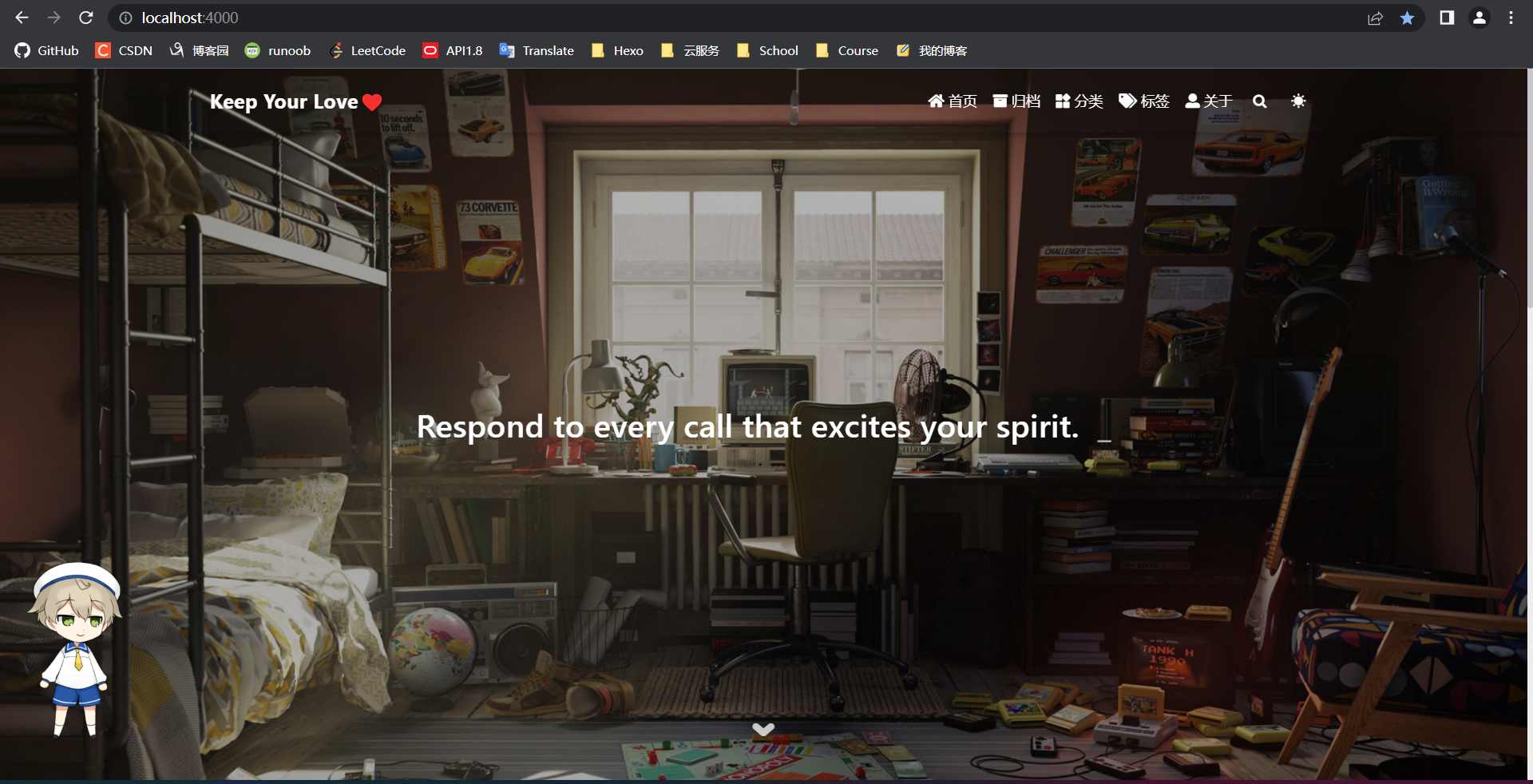
4.Github部署
仓库部署均基于GitBash管理员模式,减少出错
4.1创建GitHub仓库
你github的名称.github.io
4.2安装git部署插件
1 | |
4.3配置config.xml
1 | |
4.4上传到Github
1 | |
4.5联机访问
浏览器输入:你github的名称.github.io 即可访问你的博客
5.主题配置
以fluid主题为例子,gibash输入以下命令到blog文件夹
clone后的链接可以是你自己找的github项目,可以在hexo官网文档查看其他主题
1
git clone https://github.com/fluid-dev/hexo-theme-fluid修改blog目录下的config.xml文件: theme: landscape换为theme: fluid
hexo clean hexo g hexo d 三连部署即可
然后就可以通过https://你github的名称.github.io 去访问你的博客了
6.命令解释
1 | |
7.搭建文档
Hexo搭建博客
http://example.com/2022/04/01/Hexo博客/Hexo搭建博客/